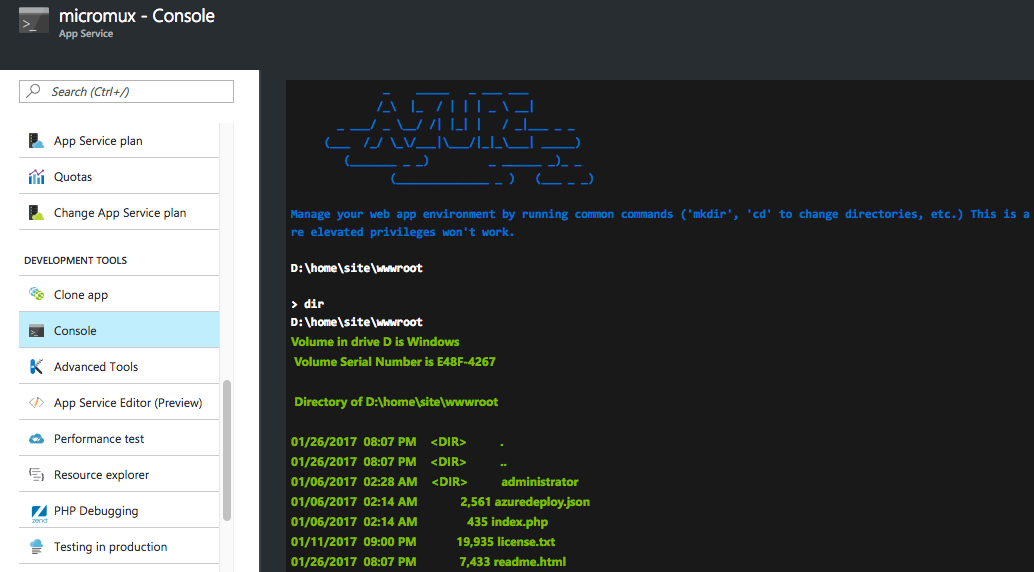As an experiment, I took advantage of a recent Microsoft offer for a free trial to run my website via Azure cloud services. At first glance, this appeared to be a good deal and could bring my hosting costs literally to nothing. The reality of this, however, was much different.
Moving my blog over to Azure was fairly painless, the primary tool was the All-in-One WP Migration plug-in, which created a portable extract of my entire site that could be loaded into another system. There was a small discrepancy with the user id tied to my postings, but this was simply the result of my new user not matching the ID of my old username.
update wp_posts
set post_author = 1234
where post_author = 4321
I’m sure this can be improved upon, but basically the post_author had to change to update the new ID for my user in wp_users. From Azure, it is easy to use a tool like DbVisualizer to connect to the database to issue these SQL statements.
DNS configuration took some work, but essentially you need TXT and CNAME records that associate your domain to microsoft.azurewebsites.net.
My first uncomfortable hurdle was trying to configure a method to receive email at my domain. Azure offers integration with Sendgrid, which is an excellent service for bulk email processing or sending an email via RESTful API calls but is not able to receive email for you. Contrary to popular opinion, Google no longer offers free email hosting for your domain, to sign up for G Suite will cost $5 per month.
Assuming email service is my only additional cost, $60 a year is still a bit cheaper than my current annual hosting cost. However, it was at this moment that I discovered the Azure hosted MySQL instance was limited to a single connection which was wrecking havoc on my site availability. It was straightforward to convert this to the smallest paid plan which was going to cost about $4 a month bringing my total estimated annual cost to $108. Of course, I host a number of additional sub-domains which have not yet been moved over to Azure and there was some ambiguity over what my Azure Subscription Cost would be since it is listed as “Free Trial” – so these costs will most definitely increase.
Finally, the performance of my Azure website was dreadful. I’m guessing that with an upgrade to a higher-tier package at a few dollars a month this will start to bring this in line with my current shared hosting provider but with all the other costs and the lack of serviceable email hosting this experiment was officially ended.
There are certainly features on Azure that make it appealing particularly when contrasted with other cloud providers. For example, on the hosted instances the “Console” tool provides immediate access to a command line at that host inside the browser window without any additional tools or configuration.
In addition, in the “Advanced Tools” section the “Debug Console” provides a file browser where you can directly edit any file on your site using a text editing tool in the browser window. This is convenient and makes ad-hoc operations remarkably effortless.
As I return to the comfort of my shared hosting provider and close my Azure account, there are certainly cases where this cloud service may provide capability that your web applications may need; however, for a small personal blog or targeted single-purpose website this is going to exceed the hosting cost of any of the existing shared hosting providers.