Imagine my chagrin when Microsoft Visual Studio prompts me with this somewhat cryptic error message: Unable to start debugging, the binding handle is invalid.
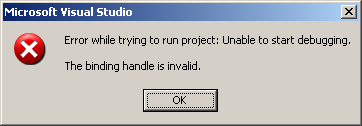
This is fairly ambiguous. My initial impression is there may be something wrong with my Visual Studio installation. Testing on another system shows that everything will work as expected for this project, so the solution is fine.
As it turns out, the Terminal Services service was disabled on my workstation. This was done primarily as a matter of practicality, since the PC is a virtual machine and it has been firewalled from the network on the host computer rendering it inaccessible from anywhere.
Evidently, there is a dependency with Visual Studio and Terminal Services for the purpose of enumerating the processes on your PC. While this might seem a bit awkward, it appears the development team is aware of this and it should be fixed in a subsequent release.
It is worth noting that this doesn’t mean you can’t run Visual Studio on a Terminal Services server. Users simply need to belong to the Debugging Users group on the server and everything should work as expected.
In the meantime, if you want to run Visual Studio 2005 on your workstation, just make sure that the Terminal Services service is running.


