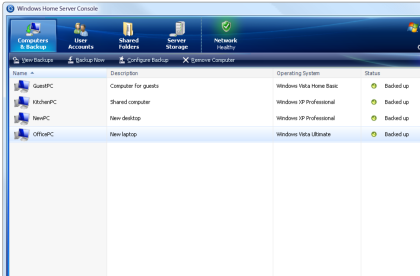With Windows Home Server, Microsoft has found a product that meets a compelling need in the marketplace. This is reminiscent of the kind of traction Windows Media Center enjoyed when it first came out. The advent of digital media in the home has made a server the next piece of hardware everyone is going to need. Not only does Home Server meet this niche, it provides a full compliment of network technology for your home.
This is not just another Windows Server product, Home Server is geared at the average user who needs somewhere to backup and store the digital content they are accumulating. Even more appealing is the network managment capabilities that UPnP offer, this makes it possible to centrally manage and configure other devices on your network from Home Server. Imagine setting up the web server component of Home Server to access your files over the Internet, and having the system automatically reconfigure your UPnP-capable router to make this work.
Home users won’t need to navigate the cryptic world of ports and protocols, Home Server can do this for them. Of course caveat emptor, this is rather new technology and not every UPnP device will work properly.
The extensible redundant storage is invaluable. With this, Home Server provides an integrated recovery facility for you when you have at least two physical drives. In the event of a drive failure, you can bring that failed drive offline and rebuild it using a new drive. No knowledge of RAID configuration is needed, and the replacement drive does not need to be the exact same make and model. This is similar to Drobo but without the hot-swap capability, and in fact Microsoft touts the ability to add/remove drives to your configuration as a capability of Home Server.
Finally, the backup functionality allows you to automatically keep all of your workstation data safe with a redundant copy. A small program is installed using a floppy or a thumb drive onto all the PC’s and from that point they are treated to an automated backup schedule on the server unit.
Every once in a while Microsoft really does something right, and Windows Home Server is an example of this. There is quite a bit that can be learned from this kind of configuration, maybe one day the servers we have in our corporate IT environment can be this capable.