Since upgrading to iTunes 11, my media library has suffered from a perennial absence of cover-art. This is most evident in my DVD collection, which I have been treating the same as my CD’s as it is impossible to manually filter through shelves of discs that are stacked in many configurations.
If you’re like me, every other day a random assortment of movie cover-art seems to disappear in iTunes 11. The result is a default movie image that doesn’t really represent anything about the content.
The most immediate fix is to right click on the movie, select Get Info, Artwork and then re-select the artwork image to use for this movie. Of course, if you have a few hundred movies affected by this, you will be spending a lot of time re-embedding the artwork.
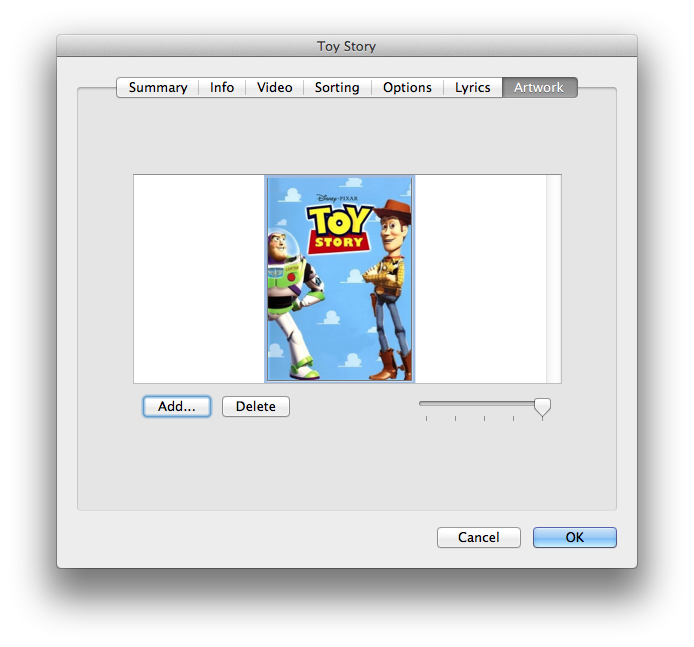
An easier fix is to select all movies and then run the Re-Embed Artwork AppleScript. Simply select the movies you want and from the script menu execute the Re-Embed Artwork script option. AppleScripts for iTunes reside in your ~/Library/iTunes/Scripts directory, more info about how to install this is available on http://dougscripts.com.
You can Shift-click with the mouse and select a long list of movies, it is entirely harmless to re-process movies with existing movie art already visible. If you have a larger library, use Command-click to highlight just the movies without art already selected. Keep in mind this script only re-attaches the existing art and makes it visible, if you don’t have artwork already for your movie then you will need to download that and attach it first.
Hopefully Apple will address this annoyance that first appeared in iTunes 11. It makes it virtually impossible to ensure your movie art is displayed correctly.




2 Comments
Kevin W · December 2, 2014 at 9:41 am
Be careful with the script as it will also randomly change the genre of the movie back to what it was before importing into iTunes. I have a lot of movies that I changed the Genre to \”Kids\” so that they would all be in one place. After running this script, it separated them back into animation, family, and comedy genres.
Eric Sarjeant · December 14, 2014 at 9:34 pm
Interesting; it\’s probably worth noting that I haven\’t needed to do this since installing iTunes 12.
Also, this problem had been attacking my iOS devices as well but version 8 seems to have put a stop to that. So I guess this problem has been fixed if you\’re willing to live with iTunes 12.
Comments are closed.