This is a developer tool for Ubuntu that simplifies web form testing. Results are displayed as a raw response.
Developers can enter a URL as the endpoint, and select from the various form operations (GET, POST or PUT). The payload for the form may be configured in the Request tab, this allows your POST or PUT operation to include data in the submission:
For Ubuntu users, simply install from the Software Center. You may also download the DEB package file from here or clone the Git repository and build it yourself:
[email protected]:esarjeant/urlspan.git
Installation is most easily accomplished from my PPA:
sudo add-apt-repository ppa:eric-sarjeant/ppa
Once this completes:
sudo apt-get update
sudo apt-get install urlspan
After it’s installed, you will automatically get updates as they are published. For more information, you can also follow this project on Launchpad https://launchpad.net/urlspan.
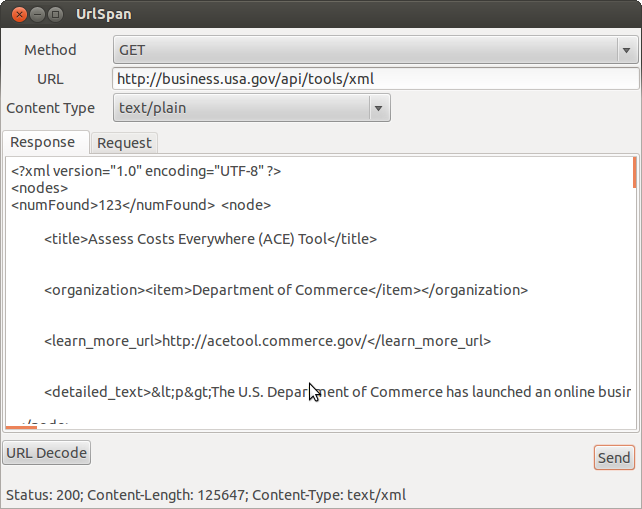
0 Comments